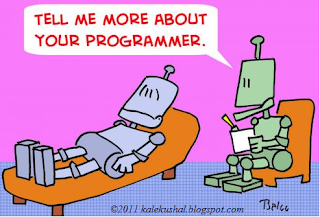2011 has being a great year for technology. iPad, iPod to Aakash Tablet, Android, Ice Cream Sandwich Operating system, every one of them has changed how we see or think of technology. They have bought a new change in technology. But while all this happening, on the other side the people who bought these changes in technology were leaving this world.. This post is dedicated to all those people who have made this happen…
1] Steve Jobs (CEO, Apple Inc.)
The one who bought biggest change, father of Apple Inc Steve Jobs died on 5 October, he was suffering from cancer. He made people to look at technology from another view through products like iMac, iPod, iPhone, iPad… and such more products showed a different direction to technology.
2] Dennis Ritchie (Founder of The C language and The UNIX Operating System)
He was an American scientist who helped shape the digital era. He created the C programming language and with his longtime colleague Ken Thompson the UNIX operating system. He received the National Medal of Technology from President Clinton in 1999. Though he was not popular amongst common people (the non-programmers :P) it would not have being possible to see all those software’s we use in our day to day life for sure.
3] Paul Baran (Founded the Internet)
Paul Baran in 1960 started a project which included “Data Packet Switching” which later evolved into ARPANET which further increased to matrix of networks which we call it “The Internet”.
Baran died in Palo Alto, California at the age of 84 on March 26, 2011,[1][20] due to complications from lung cancer
4] John McCarthy (Father of Artificial Intelligence)
John McCarthy (September 4, 1927 – October 24, 2011) was an American computer and cognitive scientist. He coined the term "artificial intelligence" (AI), invented the “Lisp” programming language and was highly influential in the early development of AI.
McCarthy also influenced other areas of computing such as time sharing systems. He received the Turing award for his major contributions to the field of AI, and many other accolades and honors, including the United States National medical of Sciences.
5] Jean Bartik (one of the original programmers of ENIAC)
She was one of the original programmers of ENIAC (the first computer). She was supposed to be first lady programmer. She quit her program and left this world on 23 march of this year.
6] Jerald Lawson (Video game maker)
Gerald “Jerry” Lawson, creator of the first cartridge-based videogame console, died Saturday morning in a Mountain View, California, hospital, Wired.com has learned. Lawson was 70.
As an engineer at Fairchild Semiconductor, Lawson designed the electronics of the Fairchild Video Entertainment System, later renamed the Channel F, in 1976.
A lifelong engineer and tinkerer, Lawson was born in 1940 and grew up in a federal housing project in Queens, New York. As a kid, he operated a ham radio; as a teenager he earned money by repairing his neighbors’ television sets.
One of his Quotes
“The whole reason I did games was because people said, ‘You can’t do it,’” he told the San Jose Mercury News last month. “I’m one of the guys, if you tell me I can’t do something, I’ll turn around and do it.”
At 6:15 a.m. Saturday, Lawson died after apparently suffering a heart attack. He is survived by his wife, son and daughter. The family is planning a memorial service in mid-May.
7] Robert Galvin (contributed in finding Cell phone)
Robert Galvin, who over nearly three decades as Motorola's CEO transformed the maker of police radios and TVs into one of the world's leading electronics companies, has died. He was 89.
Galvin died Tuesday night in Chicago of natural causes, his family said.
Galvin oversaw Motorola's pioneering efforts in the cellular industry, including the creation of the first commercial cellphone in 1973 and the construction of the first cellphone network in the early 80s.
And many more like these... they will always be remembered and cherished.
1] Steve Jobs (CEO, Apple Inc.)
The one who bought biggest change, father of Apple Inc Steve Jobs died on 5 October, he was suffering from cancer. He made people to look at technology from another view through products like iMac, iPod, iPhone, iPad… and such more products showed a different direction to technology.
2] Dennis Ritchie (Founder of The C language and The UNIX Operating System)
3] Paul Baran (Founded the Internet)
Paul Baran in 1960 started a project which included “Data Packet Switching” which later evolved into ARPANET which further increased to matrix of networks which we call it “The Internet”.
Baran died in Palo Alto, California at the age of 84 on March 26, 2011,[1][20] due to complications from lung cancer
4] John McCarthy (Father of Artificial Intelligence)
John McCarthy (September 4, 1927 – October 24, 2011) was an American computer and cognitive scientist. He coined the term "artificial intelligence" (AI), invented the “Lisp” programming language and was highly influential in the early development of AI.
McCarthy also influenced other areas of computing such as time sharing systems. He received the Turing award for his major contributions to the field of AI, and many other accolades and honors, including the United States National medical of Sciences.
5] Jean Bartik (one of the original programmers of ENIAC)
Jean Bartik (first from left)
6] Jerald Lawson (Video game maker)
Gerald “Jerry” Lawson, creator of the first cartridge-based videogame console, died Saturday morning in a Mountain View, California, hospital, Wired.com has learned. Lawson was 70.
As an engineer at Fairchild Semiconductor, Lawson designed the electronics of the Fairchild Video Entertainment System, later renamed the Channel F, in 1976.
A lifelong engineer and tinkerer, Lawson was born in 1940 and grew up in a federal housing project in Queens, New York. As a kid, he operated a ham radio; as a teenager he earned money by repairing his neighbors’ television sets.
One of his Quotes
“The whole reason I did games was because people said, ‘You can’t do it,’” he told the San Jose Mercury News last month. “I’m one of the guys, if you tell me I can’t do something, I’ll turn around and do it.”
At 6:15 a.m. Saturday, Lawson died after apparently suffering a heart attack. He is survived by his wife, son and daughter. The family is planning a memorial service in mid-May.
7] Robert Galvin (contributed in finding Cell phone)
Robert Galvin (first from right)
Galvin died Tuesday night in Chicago of natural causes, his family said.
Galvin oversaw Motorola's pioneering efforts in the cellular industry, including the creation of the first commercial cellphone in 1973 and the construction of the first cellphone network in the early 80s.
And many more like these... they will always be remembered and cherished.